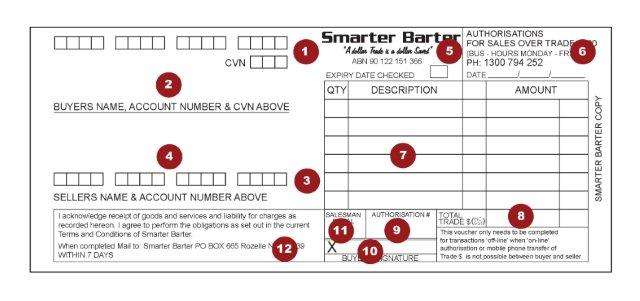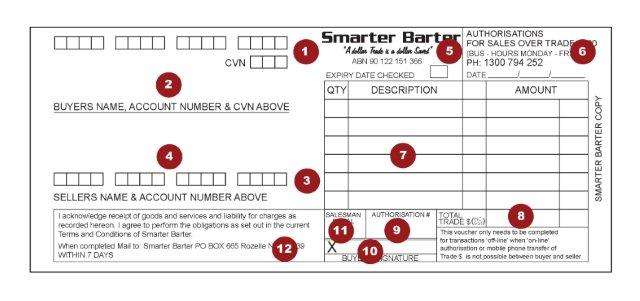Sometimes is isn't possible to pay using your mobile or logging on e.g in the case of a restaurant when staff will not be able to verify. In such cases, the following proceedure is followed;
- The Seller enters the Buyer's 16 digit account number on the Smarter Barter card
- The Seller enters the Buyer's account name
- The Seller enters their 16 digit account number
- The Seller enters their account name
- The Seller checks the expiry date on the card, and ticks if still current
- The transaction date is entered
- The Quantity and description of product/service is entered
- The total Smarter Barter Dollar value is entered (inc GST)
- For transactions over $200 Smarter Barter Trade dollars, an authorisation number is needed (see 'Obtaining Authorisation online/by phone) below
- If authorisation is granted, the Buyer signs the voucher
- The Seller checks the signature is the same as on the reverse of the card, and initials the voucher.
- Once completed give the customer their copy, retain your copy as a reference and post the Smarter Barter copy to PO Box 665 Rozelle within 7 days so that the final transaction of funds can take place.